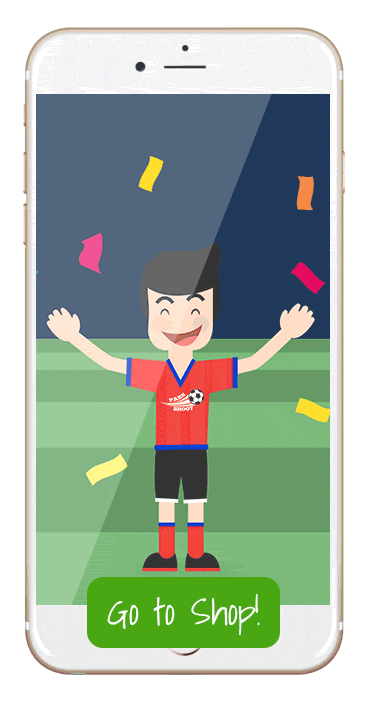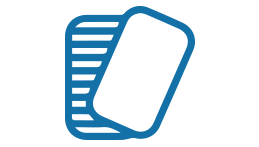
How to Play-Soccer
You are ready to play after purchasing the Smart Net Set and downloading the Free Pass and Shoot App
The Smart Ball Net is your target for soccer games and training drills and interacts with your smart phone.
First watch the Instruction Video for the drill and then choose your preferences of play and connect the net.
The App will direct your play by telling you when to Pass, Juggle, Trap the Ball or Shoot, and will also track the Time and Records all the Scores.
When the game is finished you and your fellow players will get the match results and scoring statistics with your highest score stored on The App.
For the ultimate game play experience you can cast the game onto a Smart TV .
In the new features to our App, you can choose a free or paid training drill and view the drill on the screen while you are playing or practicing. The drill will play every 6 seconds and you can even upload your own or your coach’s drills to view while you are playing and practicing.
Pass and Shoot is for people of all ages and skill levels and will improve your soccer skills quickly!
The App
The App is essential for both the action game and the table top game and is available for free download. After downloading the App simply open it on your phone or mobile device and choose your preferred game mode. We suggest you start with the basic penalty shoot out game to become familiar with the App and game set. There are 3 different game modes to choose from and you can also choose from drills created by players or make your own drills that will play on the screen during play.
- Penalty Shoot Out
- Pass and Shoot with skills videos option
- Juggle and Shoot with skills videos option
Ready to Start? Visit a tutorial for the game, see the game instructions or go ahead and start the game.
For Pass and Shoot and Juggle and Shoot, you can choose a drill to play or upload your own.
After you choose your game mode you need to select if you play by yourself or if you play against another person or team (Left vs. Right).
You then select a difficulty level from the app menu , either Amateur, Semi Pro or Pro.
Then you select the duration of the game, distance from goal and number of passes per Shot at goal.
You are now ready to play! Place your phone carefully in the protective phone holder and listen to the instructions and cues the App gives you. You can connect your phone via Bluetooth to a speaker or cast the Game Screen to a Smart TV.
Play Real Football!
Let’s get started on your way to becoming the next football superstar.
1) Set up the game
- Create your field by choosing a carpeted area or use the football rug and place it in the area in which you want to train.
- Secure the Smart Ball net with the Velcro to the carpet or rug and ensure it it is secured properly in place.
- Start Playing or Training
2) Select your game and options and start playing
After downloading the Pass and Shoot App, open the App and select your preferred game mode.
A) PASS AND SHOOT MODE
B) JUGGLE AND SHOOT MODE
C) PENALTY SHOOT OUT MODE
The Pass and Shoot Table Top Game
The Pass and Shoot Table Top Game is perfect for rainy days and indoors fun for children and adults of all ages. The game can be played as a single player, as a 2 people game or 4 player game (2 teams with 2 players each). If you choose to play by yourself we recommend placing some cardboard or a book behind the foam mat to prevent the ball from rolling off the table and choose the single player mode (one direction).
To play the Pass and Shoot Table Top Game place the Foam Board in the middle of the table. The players sit down opposite of each other and every player receives a Pass and Shoot Figure with which they will flick the mini football ball. Only use one mini football at the time but make sure to have all 3 in easy reach in case one rolls of the table.
Take your phone and open up the Pass and Shoot App. Now select the game mode. You can choose from:
- Pass and Shoot ( Most recommended)
- Juggle and Shoot
- Penalty Shoot Out
Now select your skill level followed by the game time and place your phone in the middle of the foam board. Wedge a score note under the top part of the phone. Those points are the points you will be playing for. Now listen to the cues and commands given by the app to play. Only shoot when the app says “Shoot” to score a goal. Make sure to target the top of the phone where the score note is wedged in to score a valid goal. At the end of the game the App will display your results. Whoever scored the most goals wins.